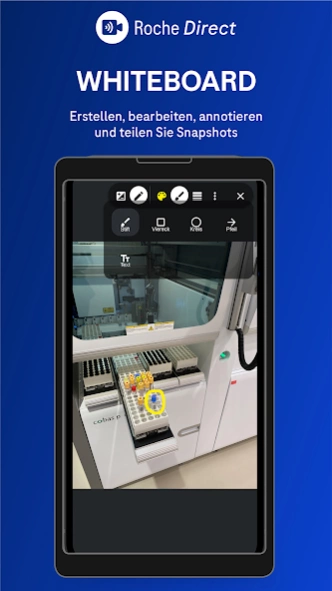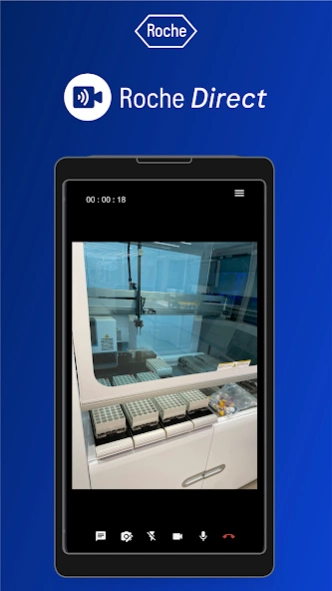Roche Direct 2.4.4
Free Version
Publisher Description
Roche Direct - Roche Direct is Roche's Augmented Reality tool for live issue-solving in the lab
Roche Direct is Roche's first augmented reality solution enabling Roche's customers, customer support agents and field service agents to interact with each other remotely through a one directional video stream when dealing with an instrument issue in the lab.
Unlike classic phone support, the customer support agent and the field service engineers will be able to speak and see your environment in real time while providing you guidance through a live video stream.
Roche Direct Benefits:
The application requires no registration or effort once downloaded on your iPhone or iPad.
Roche Direct allows you to simply show us the issue instead of explaining it.
The Roche expert will be able to provide you with real time guidance to self-fix your issues in the lab, ensuring little to no instrument downtime.
Roche Direct features:
One-directional video stream offering snapshots, video pointer, annotations and chat functionality during the live video stream. The video calls allow the expert to take a remote snapshot from the video stream and use the annotation functionality to identify and help you solve the instrument issue.
The conference functionality allows multiple people to join a single session, look at a video stream and collaborate in solving an instrument issue. This function can be helpful when troubleshooting a complex problem.
As the expert, you can use remote settings to change the customers video or audio settings to help improve their connection.
Roche Direct's 3D model viewer feature allows you to upload, view and manipulate model components including removal of subcomponents, transparency and explosion views or added colored annotations to model surfaces - initially, this feature is reserved for expert users.
Support sessions in Roche Direct are established with a combination of service number and connection code, which means no registration or personal information is needed. You will only need your iPhone or iPad with internet connection.
About Roche Direct
Roche Direct is a free app for Android published in the Office Suites & Tools list of apps, part of Business.
The company that develops Roche Direct is F. Hoffmann-La Roche. The latest version released by its developer is 2.4.4.
To install Roche Direct on your Android device, just click the green Continue To App button above to start the installation process. The app is listed on our website since 2023-10-23 and was downloaded 0 times. We have already checked if the download link is safe, however for your own protection we recommend that you scan the downloaded app with your antivirus. Your antivirus may detect the Roche Direct as malware as malware if the download link to com.roche.direct is broken.
How to install Roche Direct on your Android device:
- Click on the Continue To App button on our website. This will redirect you to Google Play.
- Once the Roche Direct is shown in the Google Play listing of your Android device, you can start its download and installation. Tap on the Install button located below the search bar and to the right of the app icon.
- A pop-up window with the permissions required by Roche Direct will be shown. Click on Accept to continue the process.
- Roche Direct will be downloaded onto your device, displaying a progress. Once the download completes, the installation will start and you'll get a notification after the installation is finished.